By Stick and Rudder Studios
Get the registered version of X-KeyPad from the POSCON Store.
X-KeyPad is an advanced driver for the P.I. Engineering X-Key devices. Using X-KeyPad in conjunction with X-Key input hardware makes an X-Plane 10 or 11 home cockpit more immersive. You will spend less time clicking with a mouse or searching for keys on a keyboard. Clearly labeled, responsive, and prototypical buttons let you focus on the flight instead of the computer.
Features
-
Eliminate the need for rotary encoders by entering simulator numeric data on your X-Key device
- Any writable dataref
- COM radio frequencies
- Nav radio frequencies
- Altimeter setting
- Transponder code
-
Autopilot parameters
- Altitude
- Vertical Speed
- Air Speed
- Heading
- Course
- Control the X-Key back-lighting for each individual key using data from X-Plane
- Optionally enable Text to Speech confirmation for key press and data entry
- Support a wide variety of 3rd party planes through advanced configuration capabilities and FlyWithLua scripts
-
XK-80 sample configurations available
- Default Cessna 172
- Default Baron 58
- Default 737
- Default C90
- Aerobask DA62
- Dden Challenger 300
Unregistered vs. Registered ($10 on the POSCON Store)
X-KeyPad has two versions, unregistered and registered:
- The unregistered version will limit you to defining keys 0 – 31 on an X-Key device.
- The registered version allows you to define all keys from 0 – 127.
Click here to get the registered version of X-KeyPad from the POSCON Store.
Requirements
-
X-Plane 10
- Windows Only
-
X-Plane 11
- Windows
- OSX
- Linux
- FlyWithLua plugin is need for a number of the sample configurations
- A willingness to learn about X-Plane datarefs and commands
- The dataref tool plugin for X-Plane is highly recommended.
Installation
X-KeyPad is packaged as a fat plugin in a zip file. Use your favorite zip utility to extract the contents of the archive into your X-Plane plugin directory. Example:
C:\X-Plane 11\Resources\plugins
Useful Links
- Registered version of X-KeyPad
- Support Forum
- Where to Buy Special XK-60 and XK-80 kits for X-KeyPad
- Tutorial Videos
- Community Sponsored Configurations
- Frequently Asked Questions
Videos
Watch the demo video below of X-KeyPad being utilized with an XK-60 and XK-80.
What's New in Version 1.2
Released
- Fixed problem with seeing two instances of an XKE-40 with certain PID’s
- Fixed FlyWithLua compatibility issue on Linux
- Added support for OSX and Linux for X-Plane 11. Note you may need to install ControllerMate software from P.I. Engineering
- Added support for the XKE-40
- Added Support for an XK-12 Joystick device
- Fixed a problem where the internal Led state was not being reset after a shift function
- Added a command to reload the configuration
- Removed default numeric speech when the numeric speech string column is empty
- Added an option to set and use hardware IDs for the unit numbers when you have more than one X-Key device
- Changed the way a continuous command is processed. It will now process the begin and end command in two separate flight loops even if you press and release the key very fast
- Added and UP and Down increment mode
- Added the ability to define the same key configuration for both shift states without having to duplicate the definition on two lines
- Added support for KVM versions of XK-60 and XK-80



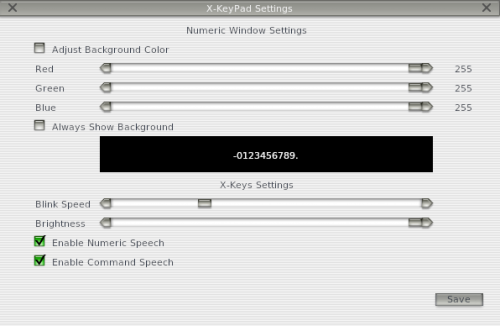

You may only provide a review once you have downloaded the file.
There are no reviews to display.