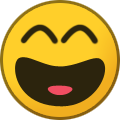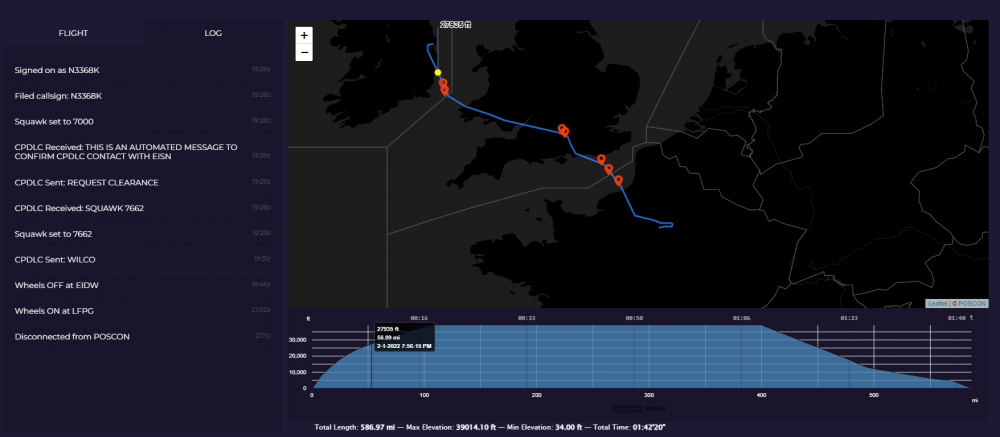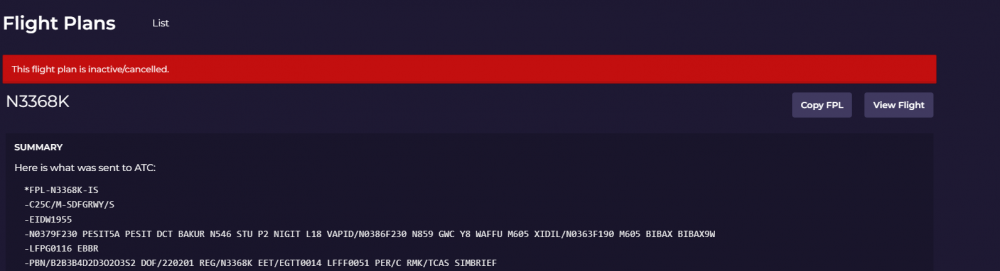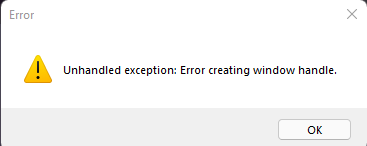Everything posted by Dabull
-
MIAMI CENTER
until
Sector: KZMA.ZMA.CAR.42Booking for KZMA.ZMA.CAR.42 created on the POSCON HQ. -
MIAMI CENTER
until
Sector: KZMA.ZMA.CAR.42Booking for KZMA.ZMA.CAR.42 created on the POSCON HQ. -
MIAMI CENTER
until
Sector: KZMA.ZMA.CAR.42Booking for KZMA.ZMA.CAR.42 created on the POSCON HQ. -
MIAMI CENTER
until
Sector: KZMA.ZMA.CAR.42Booking for KZMA.ZMA.CAR.42 created on the POSCON HQ. -
MIAMI CENTER
until
Sector: KZMA.ZMA.CAR.42Booking for KZMA.ZMA.CAR.42 created on the POSCON HQ. -
MIAMI CENTER
until
Sector: KZMA.ZMA.CAR.42Booking for KZMA.ZMA.CAR.42 created on the POSCON HQ. -
Activating a fpl after takeoff
Yes. But it is messy.. Edit the FP, Click on Import PPOS adjust time to current or 1-2 mins ahead. Then refile. Then logon to CPDLC. FIR that you are currently in. Get your squawk and you should be off...theoretically. It doesn't always work, especially if you get disconnected or the client crashes. The ugly part is your flight log will show ZZZZ to your destination, which in some cases could be ZZZZ too.
-
ATLANTA CENTER
until
Sector: KZTL.ZTL.1.42Booking for KZTL.ZTL.1.42 created on the POSCON HQ. -
ATLANTA CENTER
until
Sector: KZTL.ZTL.1.42Booking for KZTL.ZTL.1.42 created on the POSCON HQ. -
CHARLOTTE APPROACH
until
Sector: KZTL.CLT.AR.C1HBooking for KZTL.CLT.AR.C1H created on the POSCON HQ. -
CHARLOTTE TOWER
until
Sector: KZTL.CLT.ATCT.C1L1Booking for KZTL.CLT.ATCT.C1L1 created on the POSCON HQ. -
CHARLOTTE TOWER
until
Sector: KZTL.CLT.ATCT.C1L1Booking for KZTL.CLT.ATCT.C1L1 created on the POSCON HQ. -
Trips Observations
One note. The documentation says 20 trips airports not 10.
-
How long does it take for a flight plan to show as completed
Ok. I was able to complete a flight, non-Trip, today. I will try another Trip flight in a few days.
-
How long does it take for a flight plan to show as completed
Yesterday
-
How long does it take for a flight plan to show as completed
OK. This is weird. The flight shows as Cancelled now. You can tell the flight was successfully completed. This was also a Trips flight, so I lost some points. So is there a workflow for ending flights that I did not follow?
-
How long does it take for a flight plan to show as completed
I completed a flight disconnected and 30min after the FP still shows as active. Did I miss a step to close the FP?
-
Flight Plan Not Held. For how long?
How long after your scheduled flight do you have before the FP is no longer valid?
-
Can't Launch Client
Found the solution here: https://forums.poscon.net/docs/support/faq/pilots/simconnect/
-
Can't Launch Client
Then when I try again it tells me the client is already running, but I don't see it. I noticed in my Task Manager it says the client is running. It also shows that it is 32-bit although I am running Windows 11 64-bit. Not sure if that matters.
-
Can't Launch Client