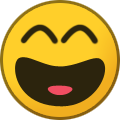Everything posted by KSI
-
Linux support / Swift client support
Hi all, I wasn't sure if this qualified as a feature request. But I thought a discussion would be useful for everyone...well at least me! So Laminar Research have release X-Plane 12 beta this week. It looks really nice from what I saw in the demo. There are many bugs to fix though & it could be a while before the product is stable. With this release of XP12, which I will be moving to when it is stable, it will mean that I will stop with Microsoft Windows & move over to Linux. So my question is if there are any plans for the POSCON client to support Linux (& Mac) platforms & the timeframe in which that might happen. As I was thinking about this post, it also occurred to me that there is a client called Swift which is an open source client that runs on Windows, Linux & Mac. It connects to both MS & X-Plane flight simulators. It also connects to the VATSIM network & a network called x-flightserver that is used for small group flying & with ATC. Details about Swift are found here: https://swift-project.org/ & details about x-flightserver can be found here: https://x-flightserver.net/# As Swift is open source, anyone can modify it to suit their own purpose. Everything is found on Github. So, 1 of the possibilities is to use it to connect to the POSCON network instead of the POSCON client. It supports model matching & voice communication. Also, it can run on a separate LAN PC if desired & connect to the simulator on another machine. Thoughts? As I'm not on DISCORD, I would be grateful if someone could ask folks there to contribute to this topic if they feel they've got something to say. Thanks, KSI
-
Trip not recorded in Trips System
Hi Chris, No problem! But if you see above, my issue was not the same as Ralf's issue. And now I have more information on what is happening at least to me. At any point during a flight from the TRIP system, if I encounter a crash of the Launcher or if I go into ghost mode for whatever reason, I am not awarded the points for completing the trip. If I then repeat the same trip again & I don't have a Launcher crash or enter Ghost mode, I still do not receive the points for the TRIP. I can repeat the trip as many times as I want. But I simply will not receive the trip points. I will however receive the flight plan activation points. At this point, I can say that this happens if I use the same flight number. It would be interesting to see if a change of flight number makes a difference. It's not really the most important issue that needs fixing. But I think it's something that needs looking at.
-
Trip not recorded in Trips System
Hi Chris, Just a quick confirmation that this works. I logged off from POSCON after completing 1 trip. Filed another flightplan (with a different callsign) & logged on, flew the trip & landed. Both trips were recognised. So it's all good. But as Juvenal points out, if the Launcher crashes during the trip then that causes issues.
-
I can't access the ERAM manual or ATC policy
Hi Cristian, I think what you're looking for has moved. Try this link: https://forums.poscon.net/docs/support/ You should see ERAM Manual on the left side. KSI
-
Trip not recorded in Trips System
Quick update. So I made 3 trips between yesterday & today. Yesterday, I did KMIA-KATL & today I did KATL-KMIA & KMIA-KATL. Each time, I disconnected & quit X-Plane before the subsequent trip. And I received 3 x 10 points & 3 x 5 points for them. The pax numbers also came down accordingly & my 2 KMIA-KATL pax numbers have been combined into 1 -line. Clearly the Trip System is working rather well. But it seems, once in a while, it doesn't play ball! ?
-
Trip not recorded in Trips System
Hey Ralf, I'm also using X-Plane. So I don't think there's anything to set. Just login to POSCON from inside X-Plane & go flying. I don't think there's anything to trigger. Also, the flight plan must have been filed from the Live Map (Click on LOWW then click on EDDF from the list) & click on File a Flight Plan. BTW, the list shows that Ralf S has taken 165 people from LOWW to EDDF. If that's you, then you have done everything correctly. I wonder if each pilot is only allowed to the do TRIP once? The completed status applies to all completed flight plans regardless of whether it is from the TRIP system. KSI
-
Where have the pilot FAQs been moved too?
Hi Steve, Welcome to POSCON! Here is the link to the Pilot FAQ. It can be found under the "Support" Tab & "Support Docs" https://forums.poscon.net/docs/support/ Enjoy! KSI
-
Trip not recorded in Trips System
Hi Ralf, Thanks for the suggestion. So I made 3 trips from KBOS to KMIA in the space of 3 days. Each trip shows as landed and complete in green at the top. So, I think that was all I needed to do to get the points. But I only got the 15 ( 3 x 5) points for activating the 3 flightplans. But not the 30 (3 x 10) points for the short trip. And the passenger numbers would say as enroute during the flights. But as soon as I landed the numbers would be added back to the pax waiting in the KBOS departure column. So, after the 3 trips, I gave up & made a trip from KMIA to KLAX. And when I completed this trip, I received a notification almost immediately about the 30 points for the long trip. After that, I made other trips & received the points. And the pax numbers would also stay deducted. It doesn't look like shutting down the aircraft makes a difference. But I don't know what's happening. I've also noticed that LFPG has -184 for LOWW. It's been showing that for some time. So, that's quite strange as well. It's probably a small bug. It's no big deal. KSI
-
Trips Observations
Hey Juvenal, Thanks for the information from Discord. So I understood the new airports philosophy every month correctly. It's no big deal. You are absolutely correct that there are biz jets that can travel over 5000 nm non-stop which can execute these legs from short runways. I completely forgot about them! But when there are over 3000 pax waiting & the capacity of these jets is 20 or less, there aren't enough days in a month to move them all! Only kidding! ?
-
Trips Observations
So a new month is here & we have a new set of airports & pairings to fly between. I have a couple of questions about them. 1. I notice that 10 airports have been retained from last month with 3 new additions from Brazil & 1 from Germany. Is this the way it is supposed to work? I expected fewer retentions & more newer airports. 2. Some of the airport pairings will be impossible to fly passengers to/from. SBSP (Congonhas) has 2 runways of length 1495 metres / 4905 feet & 1940 metres / 6364 feet respectively. But EDDM, EDDF & KSFO are on the list of its departure destinations. EDDM is also on the arrival list. I can't see any aircraft that could make these long journeys being able to land from or takeoff to these 3 destinations with these runway dimensions. I suspect a sanity check needs to be done when new airports & new pairings are added to ensure that long journeys can be flown.
-
Trip not recorded in Trips System
Hi all, I made a trip earlier today from KBOS to KMIA via the Trips System & the live map showed me as taking 167 people. I landed in KMIA, parked up at the ramp & logged out. I expected to see a notification telling me that I had completed the trip. However, I didn't receive any notification & in my points, I didn't get the acknowledgement that I had completed a trip. It also looks like there is no record of the 167 people that flew & the number of pax waiting in KBOS to go to KMIA is still the same number before I made the trip. Maybe they were unhappy with the pilot & returned to KBOS! The only issue that cropped up during the flight was that the Launcher crashed on my PC & I had to restart it. Anyone else have similar problems? This is the second time this has happened to me & I would like to know if it I'm doing something wrong. I don't think I am because yesterday my trip from KDEN to KBOS was recorded & I got the points for the trip. Cheers, KSI
-
[Solved] POSCON X-Plane plugin MAJOR ISSUE
Hi all, Firstly, season's greetings & happy holidays to all! I have encountered this issue of X-Plane hanging when I quit X-Plane. I have attached the log file (Old Log 267- Hang.txt). It looks like X-Plane isn't able to terminate the POSCON client plugin properly or is waiting for a return message to say it's done so that X-Plane can move on to the next step. But this happens to me only if don't start the Launcher outside of X-Plane. It looks like it is no longer necessary to run the Launcher separately from X-Plane. As soon as I get to the aircraft cockpit, I'm able to login without the message, "Launcher not running." I like this! But this causes the above problem! However, if I do it like before, i.e. start Launcher & then start X-Plane, then I'm able to exit from X-Plane without any issues (Old Log 268.txt). Perhaps this is why Andrew is unable to reproduce this issue? So, the "fix" for the issue, at least for me, is to ensure that Launcher is running before starting X-Plane, like it used to be. But if there is a plan is to do away with starting the Launcher separately, then a proper fix is required. I have also attached the log file from the Launcher directory, per Andrew's request (log 20211225.txt). I have also noticed a small change from previous version. It looks like it's no longer necessary to run Launcher as administrator. Not that it makes a big difference. But it's nice to not see the, "you must be administrator to run the app" message. Hope this helps, Cheers, KSI Old Log 267 - Hang.txt log20211225.txt Old Log 268.txt
-
Newbie Questions
Hi all, Since my issues with the POSCON software have been solved, I thought it would make sense to close this topic. I thought the best way to do this would be to answer my own questions. 1) X-Plane 11 can be launched outside of the POSCON Launcher. 2) The "Connection failed: You have been disconnected from POSCON, Reason: Please ensure POSCON Launcher is running" error has nothing to do with Q1. 3) Web browsers open when logging into POSCON. And although they don't need to stay open, they will open when the Flight Plan or Web UI items are selected in the Launcher or sim client. 4) Flight Plans can be imported from an .FPL file. 5) When logging into POSCON, the webpage takes a bit of time to display. But it's not a big deal. 6) POSCON doesn't care if the X-Plane 11 version is Steam or normal retail. 7) Both POSCON Launcher & X-Plane 11 have to run in administrator mode, at least on Windows 8.1. ? Also, it doesn't matter if POSCON Launcher is started after or before X-Plane, just as long as it is running when the X-Plane Client attempts login. Hope this helps other people. Regards, KSI
-
Windows 8.1/X-Plane 11
[SOLVED] Hi all, If anyone running X-Plane 11 on Windows 8.1 faces the problem of the POSCON X-Plane client not being able to login, with error "POSCON Launcher not Running", then please try the following steps to see if it helps. 1) Check the version of Microsoft C++ Redistributable 2015-2019 (x86 & x64) in "CONTROL PANEL > PROGRAM > PROGRAMS AND FEATURES" on your system. If the version is 14.28.29325 or lower/older, then you need to update it to 14.28.29334 (current as of Feb 2021) 2) At the time of writing this, there was no update coming by way of MS KB Update. If that is still the case, you will need to download & install Visual Studio 2019 Community (free version) on your system & tick "C++ 2019 Redistributable Update" & "C++ 2019 Redistributable MSMs" from the Individual components tab. 3) Once these 2 components have been re-installed, the PC will need to be restarted. 4) After restart it might be worth checking in "CONTROL PANEL > PROGRAM > PROGRAMS AND FEATURES" that the C++ 2019 Redistributable version has been updated to at least 14.28.29334. 5) Now all that is left is to run both POSCON Launcher AND X-Plane 11 as administrator. And hopefully, the X-Plane POSCON client is able to login to the POSCON network. Hope this helps, A quick word of warning: As the POSCON software is still in Beta, all of the above may end up being obsolete by the time the stable final version is released. At least that's my hope. Good Luck Regards, KSI
-
Windows 8.1/X-Plane 11
Hi all, I am running X-Plane 11 on Windows 8.1 & have not been able to get the POSCON X-Plane client to login to the POSCON server. I am wondering if this is due to Windows 8.1. If anyone has an identical combination to mine (X-Plane 11/Windows 8.1) & has POSCON working, could they please reply to this topic? Many thanks, Regards, KSI
-
"not yet completed YOUR WELCOME CBT"?????????
Hi Mal, That message means that you need to login to hq.poscon.net on a browser & click on your profile (in blue) top right & pick the "training" option. In Training, you will see a "Welcome to POSCON" CBT module that you need to complete (27 slides taking about 20 minutes). Once you complete that, you will be able to use POSCON in "live" mode rather than ghost mode. On a side note, I'm slightly envious that you are able to get into ghost mode. Some of us haven't even made it that far....? Hope this helps, Regards, KSI
-
Windows Defender Blocks Client Software
I can confirm that Beta 8 downloads & installs OK & Windows Defender does not remove it when downloaded. Hope this helps, KSI
-
Windows Defender Blocks Client Software
Hi, I have the same problem & email @Maher Abaza Network Manager. This is the reply that I received. Hello KSI, Yes this is a known issue that is caused by an elevated setup which basically only installs the "Montserrat" font on your system, because it's used in the Launcher. The Launcher developer is aware of the issue and already has a fix for it. The fix is not public yet, pending some testing. Once it's released, you will get a notification on the POSCON Discord server, or if you open the Launcher it will automatically update to the new version. For the time being, you can either choose to override this and continue installing (because it's a false positive), or if you don't want to do that, you can wait for the hotfix, which should be coming soon! Hope this helps, Regards, KSI
-
Newbie Questions
Hi Rob, No, I did not get a direct answer. I didn't think it was an issue. But I thought I'd ask anyway just to cover all the bases. So, thanks for the answer. Yes, I am running Launcher as admin. I can't run it as non-Admin as I get the "Access Denied" error message.
-
Newbie Questions
Hi, Sure, I can send the .FPL flight plan file to you for further debugging. There is no error code when I import the file. It's when I submit that it complains about the PBN/ section in the Other section. I have no problem with the fact that this is a beta program. I have some experience in software development. I expect things to not work. So I am completely relaxed about it.
-
Newbie Questions
Hi Chris I don't have a simconnect subdirectory in POSCON. I think that's an MSFS thing? But I have the file in the POSCON subdirectory & Environment.json contains 1 line, as below: {"voiceServerAddress":"aura.flightnet.poscon.net","voiceServerPort":10354,"messagingServerUrl":"https://atc.poscon.net","servicesUrlBase":"https://services.poscon.com/"}
-
Newbie Questions
Hi Chris, Yes to your first question. I even let POSCON launcher start x-plane.exe (without the switches for reshade & vulkan) & POSCON X-plane client still claims POSCON Launcher isn't running. I have tried running X-Plane as admin & non-admin.
-
Newbie Questions
Hi Maher Abaza, Thanks for your answer. I should have explained myself better. Yes, there is an import FPL function. But when I import an FPL file & try to submit it, the system complains that something is wrong with PBN in the Other section. But there is nothing wrong. The same flight plan when prefiled directly from Simbrief goes through without any problems. So something is wrong. But I don't know what. Hence my question about importing another format. Obviously, I don't want to fill everything section in manually. Discord is not for me just like FB is not for me. I don't have any urgency on this. If POSCON doesn't work, I'll just leave it out. KSI
-
Newbie Questions
Hi Chris E. Thanks for the welcome & some answers. I think you've misunderstood my Q1. Within the POSCON Launcher, it is possible to start X-Plane. But this just runs x.plane.exe. But I want to run "xplane.exe --vulkan --allow_reshade" & have a created a shortcut to do this. I cannot launch this shortcut from the POSCON Launcher. So, Q2, I start X-Plane separately (using my shortcut) (with POSCON Launcher running) & when I get to the aircraft & start the POSCON plugin (X-Plane Client) & try to login, I get the error message as mentioned above. An additional question: The POSCON Launcher only runs when I use the "run as administrator" option. Is this the case for everyone? Any reason for this? Thanks again. Regards, KSI
-
Newbie Questions
Hi all, I'm a newbie to POSCON. But I have a few years of flight sim experience & was a real-life ATC once upon a time. I have a list of questions that I thought might easily be addressed by the folks here, rather than a support ticket. 1) I launch X-Plane 11 with a shortcut because I want to enable vulkan & reshade. The POSCON launcher doesn't seem to support this. Is this correct? 2) Due to the above, when I try login in X-Plane, I see "Connection failed: You have been disconnected from POSCON, Reason: Please ensure POSCON Launcher is running" error. Is this because X-Plane was not launched by Launcher? 3) I close down all web browsers when I'm in X-Plane. But it looks like POSCON needs to start a web browser. Is this correct? 4) Is there any other way to file a flight plan easily other than by Simbrief? Like reading from an .FPL file or some other file? 5) The website seems incredibly slow. Am I the only one who experiences this? 6) My X-Plane is the Steam version. Does POSCON have issues/problems with Steam? Thanks in advance, Regards, KSI