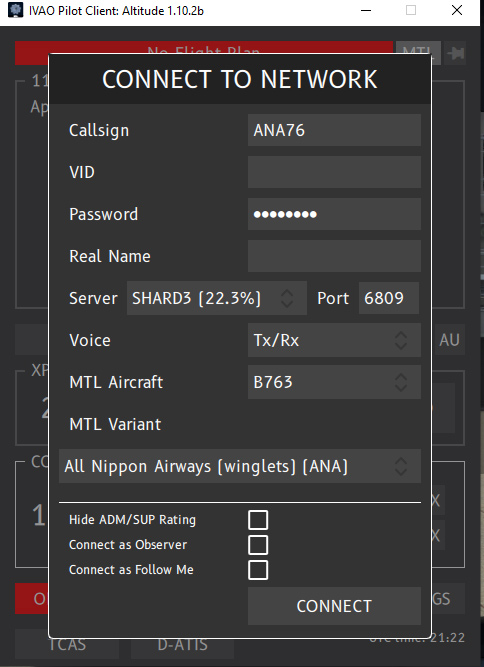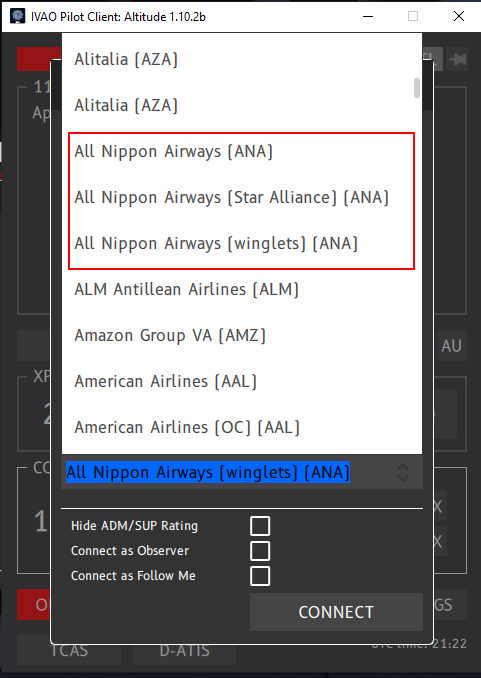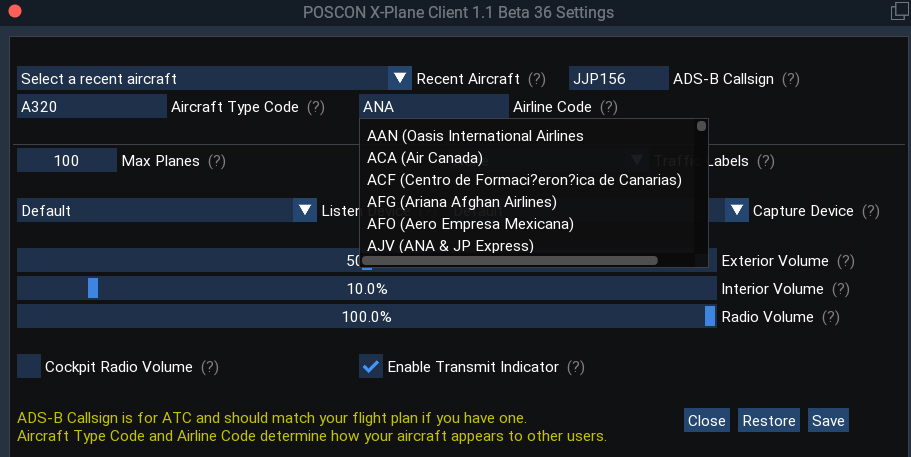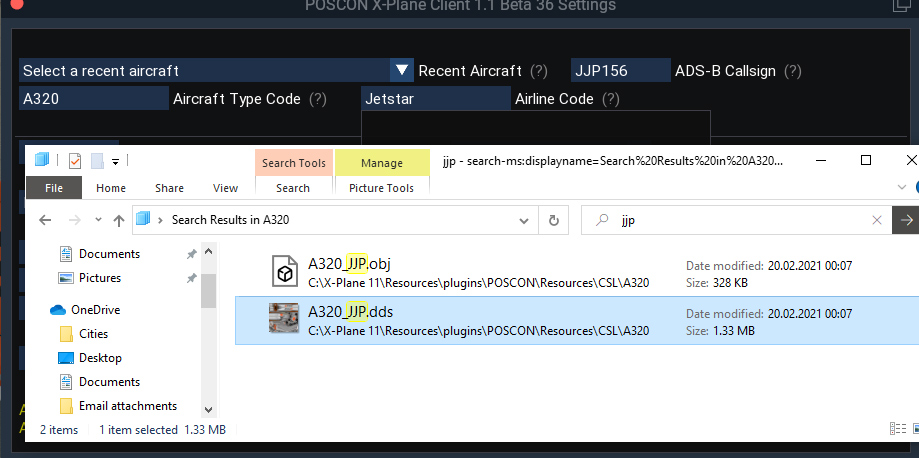-
greate disapointment becouse AI Models Technique
If POSCON's implemenation will ensure that all other members see exactly that selected model, e.g. a 767-300ER with a specific livery and engines (given a model exists in the common and over all supported simulators identical library of such), then I am very happy indeed with this news :)
-
greate disapointment becouse AI Models Technique
Sure, it's very similar, actually. When you connect, you select Callsign. This has no effect on the appearance at all. The MTL Aircraft field will accept any ICAO aircraft type code a model exists for. Once that is selected, the "MTL Variant" field is populated. Here the user has access to all available variants for the selected aircraft type. In this example, there is a choice between two different liveries for a B763 without winglets or the standard livery with winglets. If somebody makes model i.e. livery and this is accepted into IVAOs library, there is even a chance for different engine options and so on. T The MTL (Multiuser Traffic Library) itself is maintained via an updater. This allows IVAO members to exactly control how their aircraft will appear to other users. Quite nice, I think ?
-
greate disapointment becouse AI Models Technique
PS: In addition, there is no indication to the member, if a certain combination will not result in a match (e.g. there is none for an A319 for All Nippon Airways, because the airline doesn't operate this type in RL), thus the model matching will revert to some other livery. I guess everyone is familiar with the awkward moments when e.g. ATC instructs you to follow "the company aircraft" and you see something totally different out of the window...
-
greate disapointment becouse AI Models Technique
I'm using X-Plane almost exclusively, and yes, the quality of the models is good, if not outstanding. Yet the fundamental limitation remains: matching relies solely on ICAO airline identifier and aircraft type code, which cannot cover aircraft variants not reflected in the equipment codes nor different liveries.
-
greate disapointment becouse AI Models Technique
Agree. Instead of complex model matching rules, why not considering an approach similar to IVAO's solution: one can control how a plane appears to others out of a common library, which even covers details like engine types, winglets/sharklets or special liveries. Big differentiator for immersion, especially at busy airports.
-
missing airline codes / airline code type-ahead
Hello, I'm aware POSCON is in Beta. Yet I noticed some airline codes are missing, despite CSLs being available. Just one example: JJP / Jetstar Japan (I searched for both). Furthermore the type-ahead/search for selecting the Airline Code doesn't work properly, at least in the X-Plane client: I cannot just type the ICAO identifier, e.g. if I enter JAL, ANA, FIN no or only incorrect matches are displayed. Only if I type the full name, matches are found. Interestingly this is not the case for all airlines, so if I enter e.g. ADO for "Air Do", a match is presented, same for BAW and many others. Small detail: There is a "close" and "save" button. What is the difference? When I close, the settings - like changing the airline code - are presistent nevertheless. Discard / Apply might be more straight forward than having three options Close (Apply but do not save?) / Restore / Save Thanks in advance for having a look at this.
-
Flight replay: data of two flights mixed-up
Thanks, Andrew. My "sort of thing" is usually to simulate a RL flight: same route, same type of AC and engines, same callsign, same registration on the livery, ideally even starting from the same stand - or at least correct terminal :) etc.; so before I logon to any network or even load the sim, I already know what aircraft, what route and what callsign I'm going to use. First step is usually pre-filing the FP to the network I want to fly, then load the sim with the data set for what I want to fly, and I always verify if the pre-filed FP is loaded (typos can happen...). Neither the "mix-up" of two flights on the same day (done as described above) nor the missing replay for most of my flights I can explain, yet I understand POSCON is beta and things might be on the move and probably fixed already. I'll do a couple of more flights over the next few days to check if I can reproduce this and report back if so.
-
Flight replay: data of two flights mixed-up
Hello Maher Yes, I do get the squawk after I logon to the respective FIR and will set it accordingly: Squawk mode C once I push back and I back to standby when at the destination's gate/stand. The "mixed data" I see when I did two flights on the same calendar day. The log looks fine to me i.e. everything is in sequence, yet summary is origin of the day's first flight to destination of the day's second flight. The "ZZZZ" I see when I got disconnected from the network during flight, so that makes sense. Out of the 7 flights I completed, I only get "view flight" for one of them. No idea what is missing: Squawk is set and departure is within the 2h time-frame, in most cases -3/+10 minutes of filed time. Nick
-
Flight replay: data of two flights mixed-up
Hello, I just noticed my "recent flights" are not listed correctly on the dashboard, i.e. origin/destination are mixed-up in some cases or not captured at all ("ZZZZ"). When I click on a particular flight, the replay is a mix of two flights I took. If I click on "show more", however, the correct flight plans are displayed, but I'm unable to access the replay functionality from that list. While the issue with incorrect data is probably known, is there a way to access the replay from the list of flight plans?
-
X-Plane: "Slew mode" detected
Thanks, Mark Just flew the same route with the new version and I didn't have a single occurance of "slew mode"-detection. Nick
-
X-Plane: "Slew mode" detected
Hello again, flew the same route again, this time I had only one occurance of "slew mode"-detection, see log line 1538. Log.txt
-
X-Plane: "Slew mode" detected
PS: - FlywithLUA and Poscon's variant of Autospeed were active as well (but no other LUA scripts), I didn't mention it as it came with the POSCON installer. But I just reread the manual and noticed it's optional to use (I do not use any FlywithLUA-dependant add-ons nor Autospeed when I fly with other networks) No worries, that's what a Beta is here for ? I'll try the same flight later on. Anything other than X-Plane's log I should retain?
-
X-Plane: "Slew mode" detected
Thanks for the swift reply. Aircraft used: ToLiss A321 (A21N variant), ver. 1.2.2 X-Plane 11.52r1 I'm very light on add-ons: - Headshake - Navigraph Simlink - WebFMC
-
X-Plane: "Slew mode" detected
Hello, I completed three shorter flights during the last few days and noticed the mode reverting to "ghost" due to "slew mode" detected during CRZ phase. I'm aware X-Plane slows down simulation rate if fps drops below 20, but that has not been the case, the sim ran with 40-60 fps and I flew routes I frequently use on the two other networks (same scenery), without getting any fps alerts. I have real weather active, with 15 minute update intervals - could a weather update be the cause?
Nick 1025154
Members
-
Joined
-
Last visited