Support Documents
- (VOICE) Q: When I transmit on POSCON, other users report that I sound like I am in a tin can and far away from the mic. How can I prevent this?
- (VOICE) Q: Other pilots and ATC tell me that my audio transmissions sound scrambled or unreadable.
- (VOICE) Q: Are Bluetooth audio devices supported?
- (WEBSITE) Q: I am not receiving any emails from @POSCON.net, what should I do?
- (VOICE) Q: When I connect to POSCON, audio in other programs such is lowered by half. How can I prevent this?
- (LAUNCHER) (X-PLANE) Q: I get the error "Installation failed: The filename, directory name, or volume label syntax is incorrect: <path>" when installing X-Plane
- (LAUNCHER) Q: I am unable to delete and add another PTT button.
A: In order to fix this, simply change the state of sound effects settings in Windows. This only applies to some microphones.
- Navigate to Sound Control Panel > Recording > (Click on device) > Properties > Enhancements
- Change the state of the "Disable all sound effects" checkbox, hit Apply, then return it to its original state, and hit Apply again.
A: This could be one of two things: you currently have an unsupported headset or your sample rate is not high enough. If your sample rate is not high enough, you can fix this by:
- Navigating to Sound Control Panel > Playback > (Click on device) > Properties > Advanced
- Change the Default Format to 48000 Hz, hit Apply.
NOTE: If you are using Bluetooth, switched to a wired headset.
A: The answer is: it depends. Sometimes users can get Bluetooth devices to work, other times not. Here is a suggestion: When you use your Bluetooth hands-free mic, you need to disable the non-hands-free stereo playback and choose the hands-free playback as well (see image below).
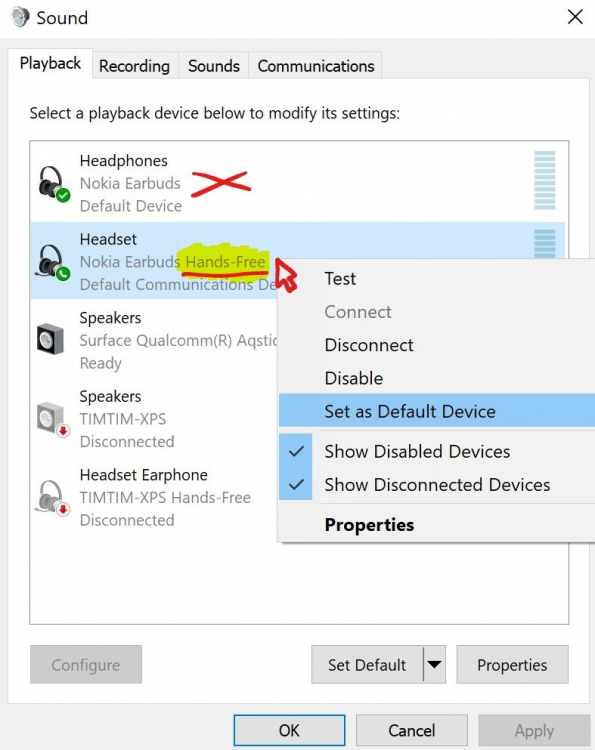
NOTE: Note that the mic is always listening so it drains the battery faster
A: Your email provider is likely blocking incoming POSCON emails. You need to whitelist all emails from POSCON, specifically from “noreply@poscon.net”. If you still encounter trouble, file a support ticket by emailing support@poscon.net.
A: This issue happens because you have Windows controlling the volume of different sounds automatically. To prevent this, open "Sound" properties and click on the "Communications" tab then select "Do nothing".
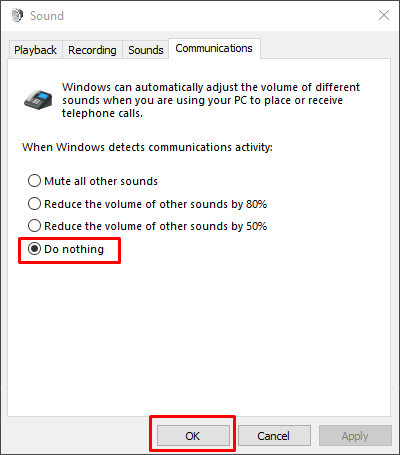
A: Make sure you X-Plane installed on NTFS drive.
- (VOICE) Q: When I transmit on POSCON, other users report that I sound like I am in a tin can and far away from the mic. How can I prevent this?
- (VOICE) Q: Other pilots and ATC tell me that my audio transmissions sound scrambled or unreadable.
- (VOICE) Q: Are Bluetooth audio devices supported?
- (WEBSITE) Q: I am not receiving any emails from @POSCON.net, what should I do?
- (VOICE) Q: When I connect to POSCON, audio in other programs such is lowered by half. How can I prevent this?
- (LAUNCHER) (X-PLANE) Q: I get the error "Installation failed: The filename, directory name, or volume label syntax is incorrect: <path>" when installing X-Plane
- (LAUNCHER) Q: I am unable to delete and add another PTT button.
