Support Documents
This is the main page to file a flight plan on the network. You can see a video tutorial here: File a File a Flightplan
If you don't know which information to select or insert you can click with your mouse on the little information icon and an information box should appear explaining to you what information we are looking for in this box.
Note: Flight plans can be filed as early as 5 days prior to intended DOF and Departure Time. Flight plans can be filed as late as the current time.
You can click on the top section the Import button and you can select the flight plan you wish to download from your computer or you can get it exported directly from SimBrief for example:
If you're a member of a virtual operator that is certified on POSCON you'll have an extra case to select on your flight plan.
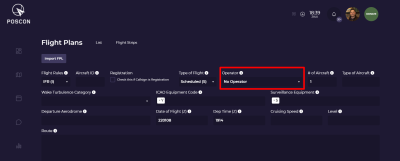
When you click on it you can select which virtual operator you will fly for.
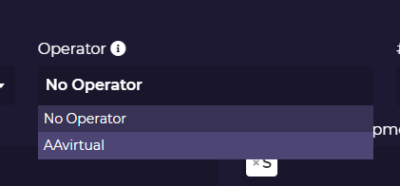
After you filled your flight plan you will be directed to a page with your flight briefing. In this page you'll see what info to put in the CPDLC to activate your flight plan.
In the example I'm departing from CZYZ (Toronto FIR) and using the callsign N240ML.
Important Note: that if your departing from a USA airport use KUSA instead of the FIR code.
On this page you'll also get the correct CTAF frequency you should use to communicate your intentions around either your departure or arrival airport.
