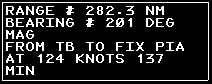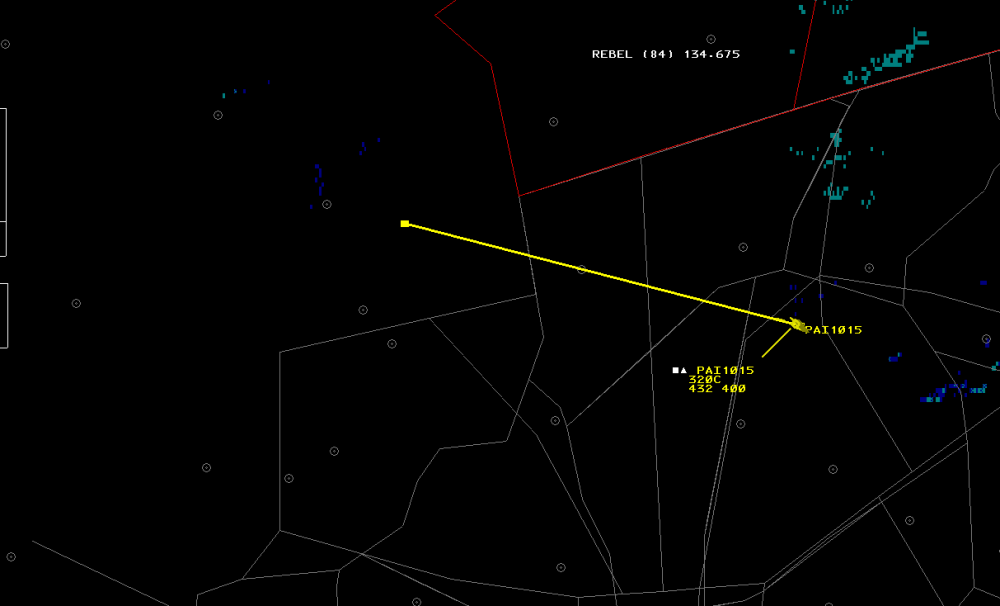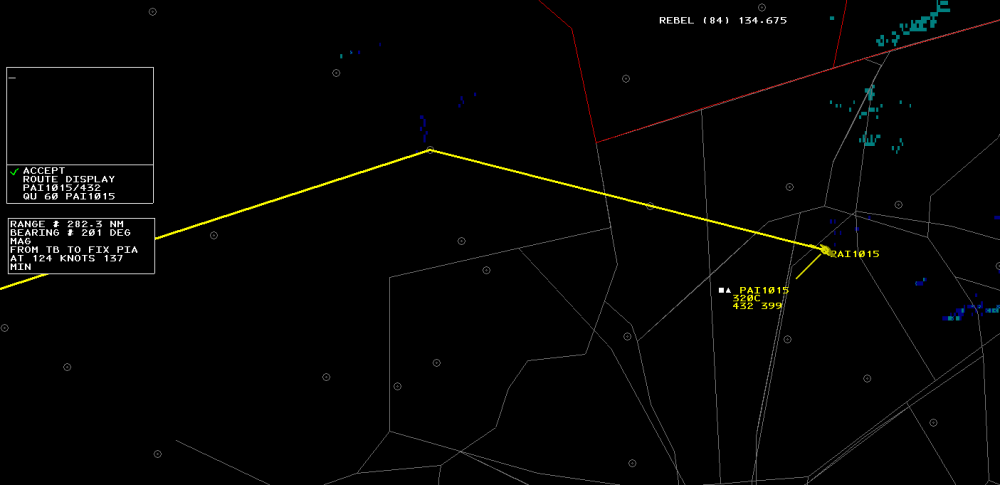Support Documents
This section will take a look at practical applications of the functions found this manual.
Many ERAM instructions can be sent via CPDLC with the addition of the Uplink parameter (/U). In order for the controller to have the ability to send a message via the CPDLC Uplink the aircraft must be: CPDLC Capable and logged into the appropriate CPDLC Service area. Aircraft that meet these requirements are shown with a White Box in the CPDLC Prefix Field in line 1 of their FDB.
ERAM message notation allows for many variables to optionally be used.
- All ERAM messages are composed in the MCA
- Any parameters in () are optional.
- The [FLID] can be either the Aircraft ID(ACID), CID, Squawk, or <TBE>.
- The [SCTID] is the Sector ID of the relevant sector. This is displayed in the "Active Sectors" list under the "HO" column.
- /OK is used to force the change on a data block not owned by the controller. This should be used only when regular commands are not sufficient.
- The Uplink parameter (/U) may be included in many commands to send the relevant CPDLC Message
ERAM allows users to track a variety of targets. Most targets you track will be "Correlated" to a flight plan. On POSCON the server serves as another controller and will often handoff aircraft to users that log on and take handoffs for sectors that are not "Live". In the event the target you want to pick up is not handed off it will be necessary to steal the tag. Use of the (/OK) will be necessary in many instances.
To correlate a target to a flight plan:
QT (/OK) <TBP> [ACID]<KBE>
QT <CLICK ON TARGET> DAL935<KBE>
To track a primary only target
QT <TBP> P [ACID]<KBE>
QT <CLICK ON TARGET> P N13245<KBE>
To handoff an aircraft to another sector:
[SCTID] [FLID]
[SCTID] <TBE>
Example:
56 342<KBE>
This would handoff to Sector 56 from a sector within the same FIR.
N56 <TBE>
This would handoff the slewed to New York ARTCC Sector 56 from an adjacent FIR.
To cancel a handoff:
QT [FLID]
QT <TBE>
Example:
QT 342<KBE>
This would stop the handoff to the next sector.
To show the route of an aircraft use the QU command. Without any optional parameters set the default time shown is 20 min.
QU (dd) [FLID]
Example:
QU PAI1015<KBE>
QU 432<KBE>
To show a route for a specific time into the future:
QU 60 PAI1015<KBE>
QU 60 432<KBE>
A "Route Amendment" (QU) command and optionally the uplink parameter (/U) can be used to amend the route of flight and uplink it to the aircraft. A FIX can be any: Intersection or Ground Based Navigational aid.
Route Amendment:
QU (/OK) FIX (FIX) (/U) [FLID]
Example:
QU BNA PIA1015<KBE>
QU BNA 432<KBE>
In both of these examples the aircraft route would be amended to show a route string from their present position (LAT/LON) direct to BNA VOR.
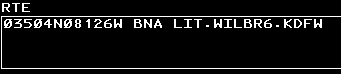
QU BNA /U PIA1015<KBE>
In this example the aircraft route would be amended to show a route string from their present position direct to BNA VOR. a CPDLC Message would uplink to DAL985 requesting them to proceed direct to BNA VOR. the pilot would be expected to respond to this appropriately.
You may included multiple fixes in your route string. If the route connects back to the filed plan included the common fix in the string. This will replace the route in between multiple common fixes or amend the route on either side of a single common fix.
Example:
The original route is present position.BNA.LIT.WILBR6.KDFW
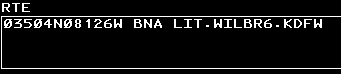
QU BNA LVT PSK SPA ATL LIT 432<KBE>
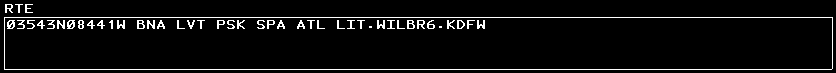
LVT PSK SPA ATL was inserted between the common fixes BNA and LIT.
Altitudes can be easily adjusted from the MCA. Assigned altitude is an altitude assigned to an aircraft to be maintained during the flight. The aircraft will climb or descend to that altitude modified by any Altitude Restrictions given to the aircraft. An Assigned Altitude is given to a flight upon initial clearance delivery, but can be modified by controllers. Interim altitudes are temporary altitudes issued by controllers or published in directives for the purpose of separation or for meeting a flight restriction.
To amend the Assigned Altitude :
QZ (/OK) ddd (/U) [FLID]
Example:
QZ 310 334<KBE>
QZ 310 DAL495<KBE>
In both examples DAL495's data block will change to reflect FL310 as their assigned altitude.
QZ 310 /U DAL495<KBE>
In this example DAL495's data block will change to reflect FL310 as their assigned altitude and a CPDLC Message would uplink to DAL985 requesting them to proceed to FL310. The pilot would be expected to respond to this message appropriately.
To assign an interim/temporary altitude to an aircraft use the QQ command.
To assign or amend interim altitude:
QQ (/OK) ddd (/U) [FLID]
Example:
QQ 250 334<KBE>
QQ 250 DAL495<KBE>
In both examples DAL495's data block will change to reflect FL250 as their interim altitude.
QQ 250 /U DAL495<KBE>
In this example DAL495's data block will change to reflect FL250 as their interim altitude and a CPDLC Message would uplink to DAL985 requesting them to proceed to FL310. The pilot would be expected to respond to this message appropriately.
To clear an interim altitude:
QQ (/OK) [FLID]
Example:
QQ 334<KBE>
QQ DAL495<KBE>
In both examples DAL495's data block will change to reflex the cancelation of their interim altitude. The assigned altitude will be displayed in the data block.
The uplink frequency is a CPDLC only command that will send a message to the aircraft to change to a specific frequency. on POSCON this can be used to have a CPDLC participating aircraft change to your frequency from "unicom". If no sector id (SCTID) is specified then the frequency and telephony of the initiating sector will be sent to the pilot via CPDLC. The pilot is expected to acknowledge the message and change to the specified frequency. Note: the CPDLC Parameter (/U) is not required.
Uplink Frequency Command:
UF (SCTID) [FLID]
Example:
UF DAL987<KBE>
DAL987 will be sent a CPDLC message requesting them tune to the initiating controllers frequency.
UF 42 DAL987<KBE>
DAL987 will be sent a CPDLC message requesting them tune to the frequency for sector id "42"
The 4th line of the datablock can be use for coordination between sectors as well as a reminder of assigned or reported conditions. The uplink (/U) parameter can not be applied with these commands to uplink to the aircraft. In order to see 4th line data click the arrow at the end of the 3ed line of the datablock. Data entered in the heading or speed fields will be prioritized over the destination or type fields.
The 4th line can display these combinations of data:
- Heading
- Speed/Mach
- Heading and Speed
- Free Form Text
- Aircraft Type
- Destination
4th Line Heading:
QS hhh [FLID]
Example:
QS 030 UAL546<KBE>
QS 030 851<KBE>
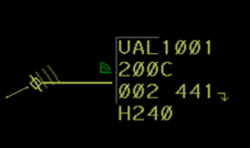
4th Line Speed:
QS /sss [FLID]
Example:
QS /280 UAL546<KBE>
QS /280 851<KBE>

4th Line Heading and Speed:
QS hhh/sss [FLID]
Example:
QS 030/280 UAL546<KBE>
QS 330/250 984<KBE>

4th Line Free Form:
QS !(ABCDEF) [FLID]
Example:
QS !DR20WX UAL546<KBE>
QS !EXPEDITE 893<KBE>
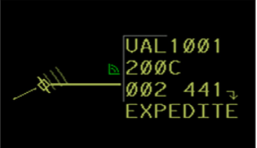
Delete 4th line data
QU * [FLID]
To show the destination airport in the 4th line:
<TBP> DB Fields in the master toolbar
<TBP> DEST Button

To show the aircraft type in the 4th line:
<TBP> DB Fields in the master toolbar
<TBP> TYPE Button
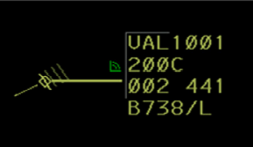
Range/Bearing Readout (LA)
The Range/Bearing command is used to display the range and magnetic bearing between two points designated by trackball entries on the Situation Display. If the first point is a FDB target the readout will include the speed and flying time to the second point.
Range/Bearing Readout Format:
LA <TBP> <TBE>
Results:
Between two points:
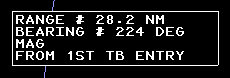
Between a target and a point:
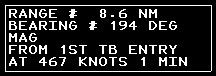
The user may also include a specific speed to be included in the calculation
LA <TBP> <TBP>(/sss)<KBE>
Between a target and a point with manual speed:
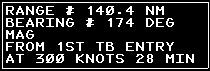
Range/Bearing/Fix Readout (LB)
The Range/Bearing/Fix message is used to display the range and magnetic bearing between a specific fix and a point designated by trackball entry. If the first point is a FDB target the readout will include the speed and flying time to the specified fix.
Range/Bearing/Fix Readout Format:
LB (FIX) <TBE>
Results: