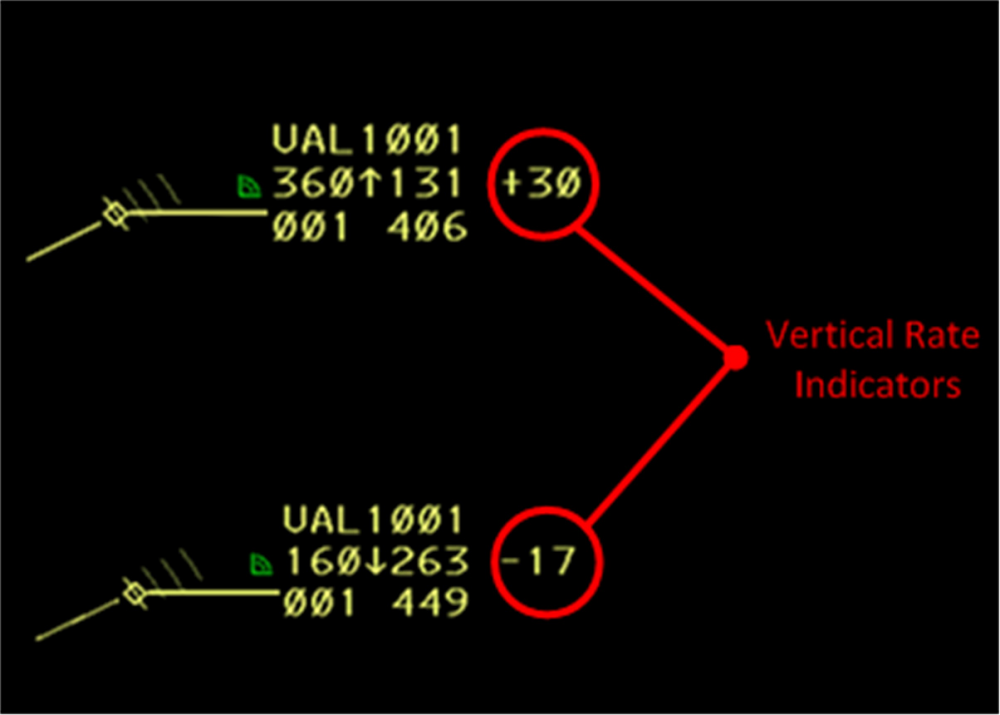Support Documents
Display/Suppress Non-RVSM Indicator (This indicator cannot be toggled off if your sector contains RVSM airspace).
Not currently implemented.
Displays the Vertical Rate Indicator (VRI) while TBE is selected.

VRIs are available for display in FDBs, ELDBs and CDBs via an override function from the R-position only. The VRI is displayed to the right of the reported altitude field on line 2 of the DBs.
Currently, there is only one method to invoke the override and that is via the VRI Toolbar Button on the Data Block Fields Menu. TBP/TBE and hold the VRI Toolbar Button to show the display. Releasing the button terminates the VRI override.
The vertical velocity is displayed in 100 ft/minute increments, with a “+” to indicate climbing or a “-” to indicate descending. A vertical velocity of less than 100 ft/minute will not be displayed.
Displays Beacon Code while TBE is selected.
The user may temporarily display the surveillance reported beacon code in all FDBs, LDBs, and CDBs displayed on that R-position.
ERAM can receive surveillance data from both radar and ADS-B equipment. When both types of sources are providing data, one type is considered the primary or preferred source and one is the alternate source. When surveillance data is being received from both radar and ADS-B sources, ERAM will display special text associated with an alert condition reported by either source, not just the preferred source. The alert condition is reported via a special beacon code, e.g., 7700/EMRG, or for ADS-B there is also Target Status data that is used to report alert conditions. These alert conditions are reported in Field E of FDBs or on Line 3 of LDBs or CDBs.
When the controller invokes the override to temporarily display the surveillance reported beacon code, ERAM will display the reported beacon code, or special text associated with the beacon code, from the preferred source. Special text associated with an alert condition reported by the alternate source via the beacon code or from the ADS-B Target Status data will not be displayed while the override is in effect. The intent is to display only the preferred source beacon data while the override is in effect. When the override is in effect, special text that was displayed in Field E of FDBs or on Line 3 of LDBs or CDBs prior to the override is not displayed if the alert condition is only being reported in the alternate source data or in the ADS-B Target Status data.
Displays Speed while TBE is selected.
Display/Suppress Destination
Display/Suppress Type
Display/Suppress Leader Line
Toggles the display format of ADS-B supported, unpaired LDBs between Standard and Enhanced format. For unpaired flights with ADS-B and non-1200 codes, the controller can choose to display call signs instead of beacon code on the first line. A filter button (BCAST FLID) is provided on the Data Block Fields toolbar to filter the display of call signs for all ADS-B equipped unpaired flights. The BCAST FLID button turns on/off all call signs for unpaired flights that are ADS-B equipped.
-
BCAST FLID (disabled) - Below is an example of what an uncorrelated target will look like with the BCAST FLID button disabled.


-
BCAST FLID (enabled) - Below is an example of what an uncorrelated target will look like with the BCAST FLID button enabled.


Reserved.
Reserved.
Reserved.
Reserved.
Reserved.
Reserved.
Reserved.
Reserved.
Reserved.
Reserved.
Reserved.
Reserved.
Reserved.
Reserved.
Reserved.
Reserved.
Reserved.
Reserved.
Reserved.
Reserved.
Reserved.
Reserved.
Voice Switching & Control System (VSCS)
This button opens the VSCS panel. Please refer to the VSCS section within this document for a full description.
Reserved.
Reserved.
Reserved.
Reserved.
Reserved.
Reserved.
Reserved.
Reserved.
Reserved.
Reserved.
Reserved.
Reserved.
Reserved.
Reserved.